I made an AI to give my quizzes for me.
I made an AI to give my quizzes for me.
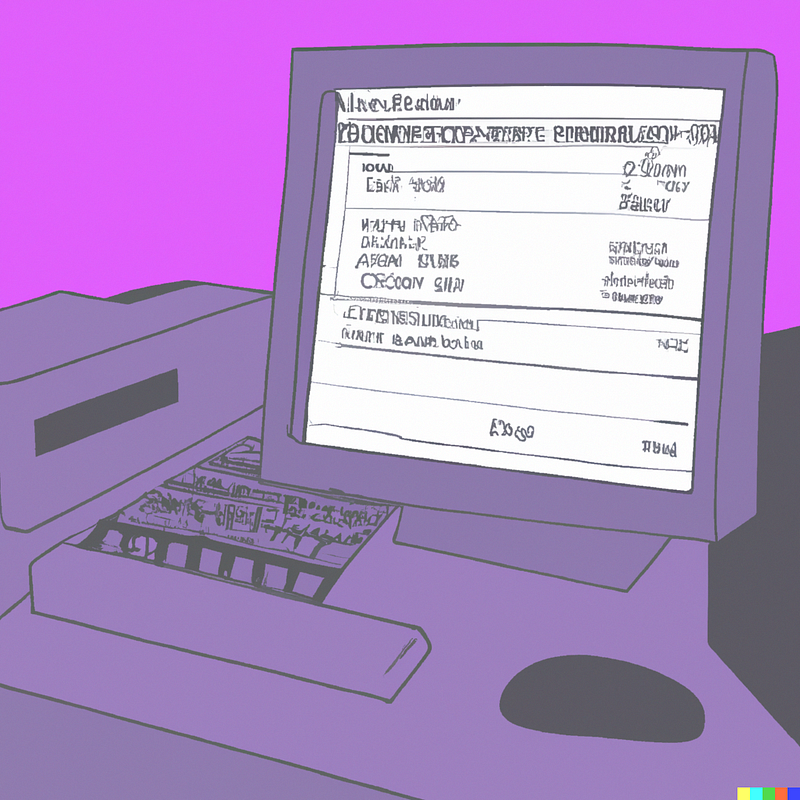
So, Picture this: it’s the night before a deadline, and you’re faced with an extensive Google Form that requires your insights. The questions seem endless, and your fingers ache at the thought of typing out lengthy responses. What if I told you there’s an AI study buddy ready to step in and tackle those questions for you? Welcome to the world of “FILL_ME_UP 記入” — where OpenAI’s GPT-3.5-turbo meets the magic of Streamlit to make your academic life a breeze! 🎓✨
The Quest for Effortless Responses
We’ve all been there — faced with a form that feels more like an expedition than a questionnaire. “FILL_ME_UP 記入” is the brainchild of a collaboration between Streamlit’s simplicity and the linguistic prowess of GPT-3.5-turbo. Let’s unravel the layers of this code-driven wizardry!
The Import Game
Lets start with the Imports.
The GPT-3.5-turbo Dance
At the heart of this magic is GPT-3.5-turbo, OpenAI’s language model extraordinaire. The generate_text function initiates a conversation with the AI, instructing it to answer questions as a diligent student filling out a form. The prompt sets the stage, and the AI responds with well-crafted, context-aware answers.
The Web Scraping Symphony
But how does our AI buddy get the questions to answer? Enter the get_form_text function—a web scraping maestro! It fetches the HTML content of your Google Form, uses BeautifulSoup to parse it, and employs regex magic to split the text based on specific delimiters. The result? A structured representation of the form content.
Streamlit: Your Canvas to Interaction
Now, let’s talk about the interface that brings it all to life. Streamlit, the Picasso of Python apps, turns the mundane task of form-filling into an interactive masterpiece. The main function orchestrates the user experience, setting the stage for a seamless interaction.
A Symphony of User-Friendly Output
The output section is not just a display; it’s a symphony of user-friendly output. Each question gets its spotlight, with a clear delineation for easy readability. The use of Streamlit’s markdown capabilities adds an elegant touch to the presentation of questions and their corresponding answers.
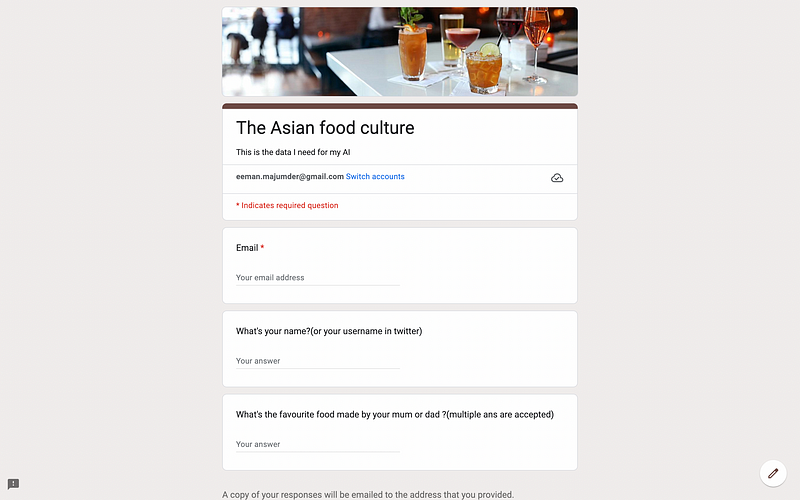
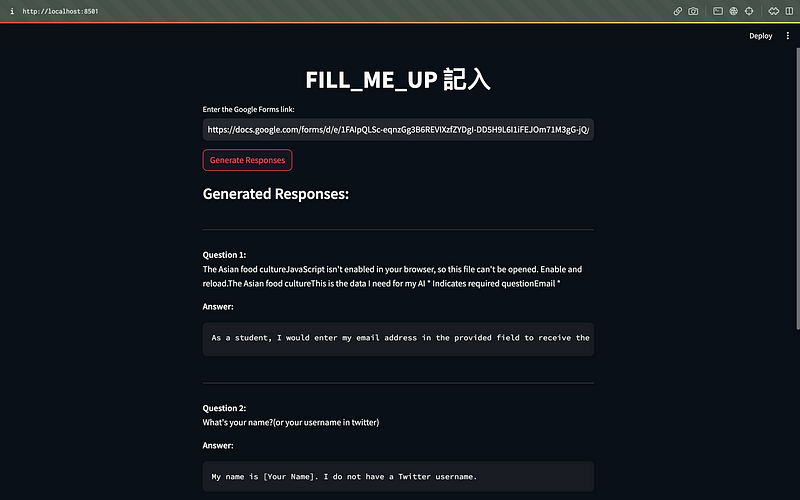
And the Balloons Descend!
As a delightful touch, the app concludes with Streamlit’s balloons function—a visual celebration, an acknowledgment of the successful completion of the task. Because why shouldn't coding be a celebration?
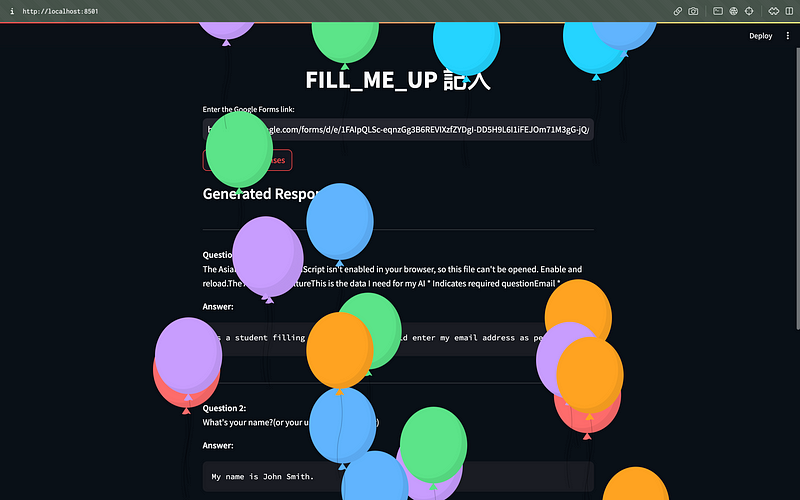
Conclusion: The Code-Driven Odyssey
In conclusion, the code-driven journey of “FILL_ME_UP 記入” exemplifies the power of AI in simplifying complex tasks. It’s a testament to how cutting-edge technology can be harnessed to enhance user experiences and streamline processes.
If you’re intrigued by this project, don’t hesitate to explore the GitHub repository and try out the app for yourself. As technology continues to evolve, projects like these offer a glimpse into the possibilities that lie ahead.
And with that, we wrap up our exploration of a code-driven journey that turns the tedious into the effortless, one Google Form at a time.
If you liked this article, a follow would be amazing.
For my Github go here:
For my day to day AIML updates follow me on Twitter:
Thanks for reading 😁, See ya guys soon 👋🏼