Making an AI to create beautiful artistic animations.(Part-2 Intermediate Method using VQGAN+CLIP)
Making an AI to create beautiful artistic animations.(Part-2 Intermediate Method using VQGAN+CLIP)
This is a sequel to my last weeks article of basics of animation generation using AI:
So, two weeks ago I decided to make an AI to make Art and it was working beautifully then I was like why not make one…medium.com
So, now hoping you have read the last article let's get started with the intermediate methods which makes the generation lot more customisable and unique.
So, first let's talk about how will be the intermediate AI be better than the Basic one.
Here are the stuff added and customisations you can do in the new one. (ps. its a lot lot more than the last one this one has many features):
As you can see above there are going to be a lot more features added which will make the animation generation more customisable and as per user needs.
For a basic how this will work chart here it is:
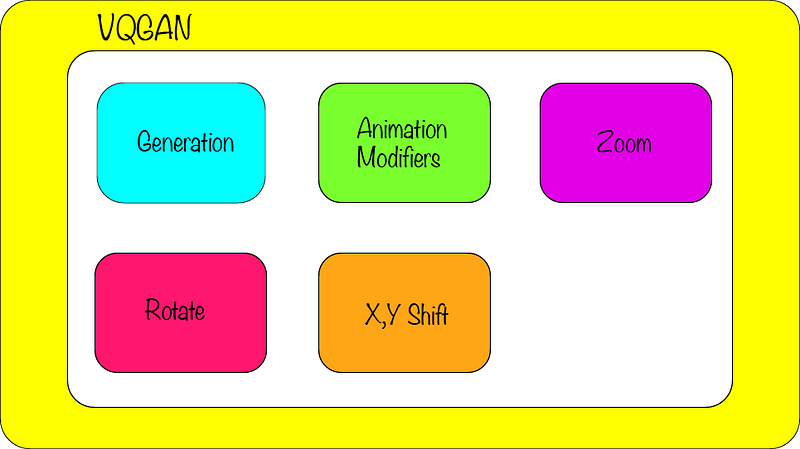
So, without delay lets get started.
First lets check your GPU type as you need a good one for this (or use colab like me):
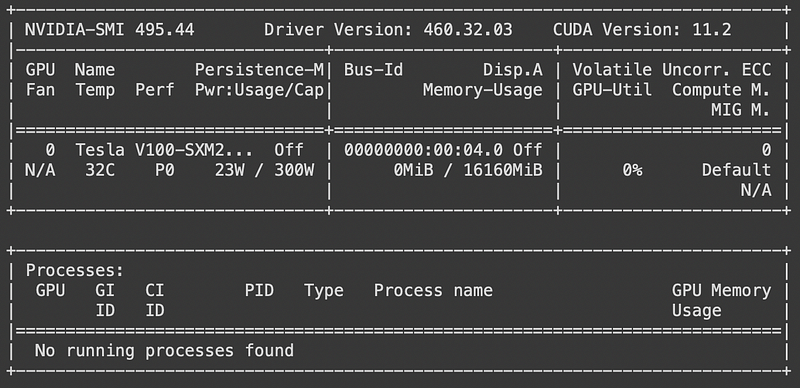

Now lets install the required Libraries ( this might take a while):
Selection of models to download(By default, the notebook downloads Model 16384 from ImageNet. There are others such as ImageNet 1024, COCO-Stuff, WikiArt 1024, WikiArt 16384, FacesHQ or S-FLCKR, which are not downloaded by default, since it would be in vain if you are not going to use them, so if you want to use them, simply select the models to download.):
Loading the libraries and the definations:
Now lets get the parameters from the user for the animation and model (Check Above for instructions):
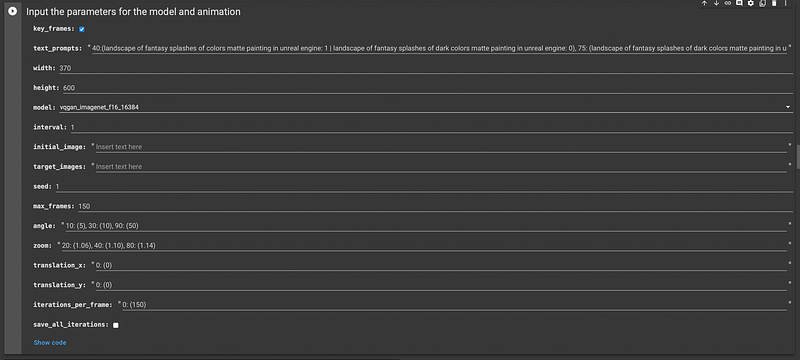
Let’s add a cell that deletes any frames already in the steps directory and make sure you have saved any frames you want to keep from previous runs:
Now let’s delete and clear old generated videos:
Now with all that done lets start the AI:
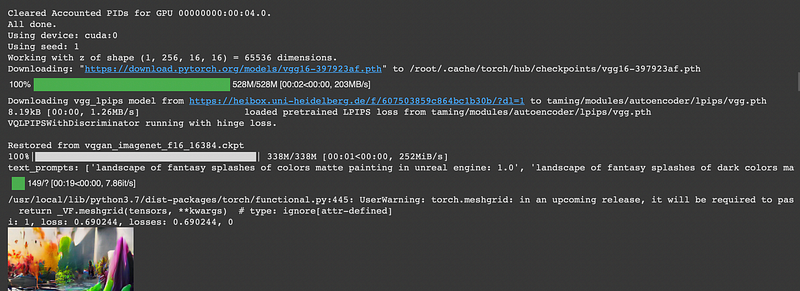
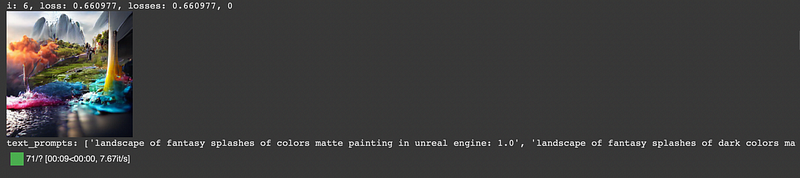
The Generation is done but as seen above the quality is very poor so lets use SRCNN for making the resolution better:
Lets input the values for the increased resolution size:
Now finally lets make a video of the generated results:
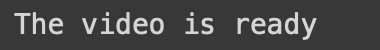
Lets watch the video in browser (Step for Colab users):
Now lets see the result 👀:

Yeah I should have gone easy on the spins a lil bit 🤣
Yup an AI did this is so amazing ahhhh I am so happy.
Honestly this project was a lot of fun 😁. Try it yourself make your animations and link your stuff I will surely check them out.
If you liked this article a follow on medium is appreciated 😁 comment down below for ways I need to improve as I would love to make better articles.
For the Colab notebook go here ( you might need colab pro for this one sorry about that this quality of generation needs higer power):
For more stuff check out my GitHub:
Follow me on Twitter for my day to day AIML research updates:
Help me with my college funds (totally optional but appreciated a lot):
Thanks for reading, See ya guys next week 👋🏼