How to add hearing/speech recognition in your AI/chatbot.
How to add hearing/speech recognition in your AI/chatbot.
So, this is very easy to do than you think it's basically importing and execution.
If you are not already setup with a chatbot go read my medium article on how to make one:
Firstly lets get started with the imports:-medium.com
let's get started this one is going to be pretty short and easy.
Firstly the imports:-
Lets now create the recogniser:
Lets define our microphone:(if you want to specify the microphone you want to use you can, but here I use the first available microphone in my system)
Now lets record our input speech:
Now basically lets use googles library to recognise the speech and conver into a text string:
exporting the result in a text file (you can also directly return the result):
And bam! the code is finished just import and use.
For example lets see the results on my AI name “DEW”:
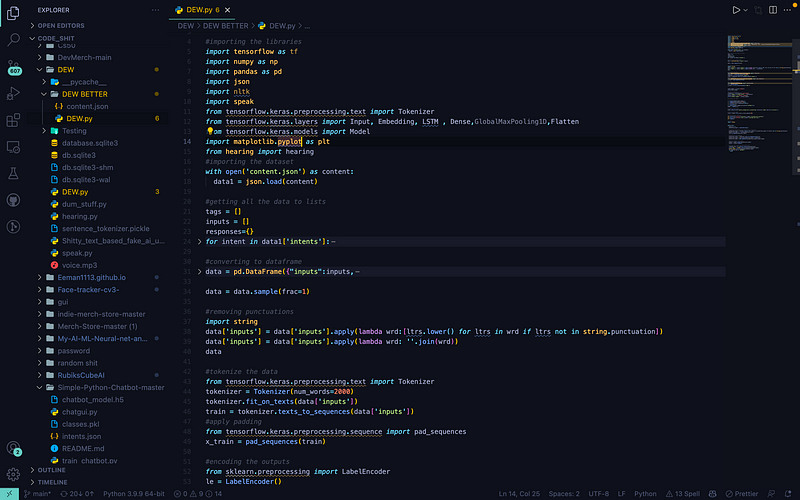
So with just two lines of code in line number 15 and line number 92 our AI now has hearing!!
If you liked the article consider following 😁.
If you want more stuff here is my github:
You can't perform that action at this time. You signed in with another tab or window. You signed out in another tab or…github.com
For reciving more updates on my AI/ML research here is my twitter:
Thanks for reading hehe 😁